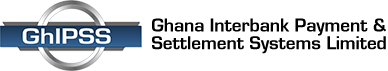A quick response code (QR code) is made up of black and white squares which represent certain pieces of information that can instantly be read using a smartphone camera. It basically works in the same way as a barcode at the supermarket.
GhQR is a new and easy way to make payments to a merchant by scanning a QR Code displayed by the merchant with your mobile phone. The merchant gets the money instantly, just like paying with cash.
GhQR is universal because, with a single QR Code image displayed in their shop, a merchant can receive payments from customers with bank accounts, wallet accounts or card accounts from different banks and payment service providers across the country.
Customer signs up for the service with his/her Payment Services Provider eg. banks
There are two ways by which you can make payments with GhQR at merchant location. Scan to Pay or Dial to Pay.
- Using Smart Phone (Scan to Pay):
Log into your Mobile App and follow the prompt (instructions) to pay - Using a feature phone ( Dial to Pay): Dial the USSD code (e.g. *123#) of your payment Service Provider and follow the prompt to pay
*Once payment is successful, both the customer and the merchant will receive transaction notifications.
Any merchant location with the GhQR sticker
- You can make payment to any merchant irrespective of where they received their GhQR sticker from.
- Easy and convenient
Customer pays no fee for using GhQR
Kindly Contact your bank or mobile wallet service provider for details on your spending limits.
Kindly contact your bank or mobile wallet service provider.
Kindly contact your Payment Service Provider